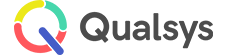Configuring The System
Audience: System Administrators, Document Administrators
Objective: To explain the process for getting the system configured and prepared for use.
Configuration Process Overview
Before documents are uploaded and controlled by the system, certain items must be created. The flow diagram below shows these items in a logical sequence of creation:
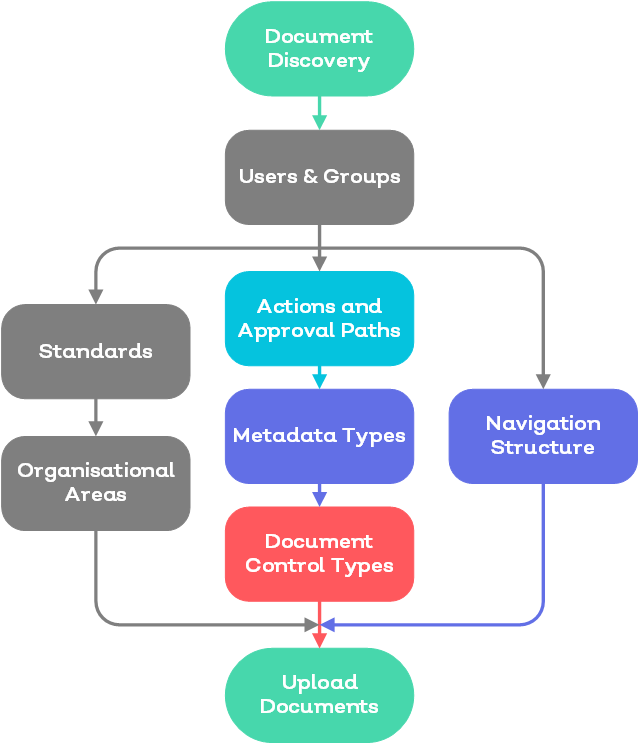
|
|
Start/End Process |
|
|
Standard Data |
|
Additional Data |
|
|
Optional Data, Outside Module |
|
|
Optional Data, Inside Module |
|
|
|
Collated Data e.g. Types |
Note:
- Users and Groups are created in System Manager
- Standards are created in Audit Manager
- Organisational Areas are created in System Manager and/or Audit Manager
- Approval Paths only apply to Controlled Documents and are not required Standard Documents. Approval Paths are created in Change Manager
Create User details, including Group memberships. Using the same convention for login names already applied to your network login will save confusion. Default passwords need to be set and must be changed by individual users as soon as they access the system. It is advisable to use different default passwords for different classes of user (e.g. Users with document management rights should have different default passwords from view-only users).
For more information on creating and maintaining users, see here
Groups of users, who have a requirement to have restricted Document viewing rights or receive a notification when a new version of a Document, of a particular Document Control Type is uploaded, need to be created. Each member of the Notification Group can be forced to acknowledge receipt of the Notification
For more information about defining groups, see here
The number of Escalation Paths and their contained Steps will be determined by your Company’s needs. An Escalation Path can be applied to an Approval Path, a Change Path or an individual Action. The Escalation Path Step(s), depending on their details, will only be issued if the Document Approval, Change Path or Action is running, or is in danger of running late.
The full guide for managing escalation paths can be found here
The system is supplied with a number of defined System Action Types used for document approval. An Approval Path will always consist of Final Approval and Issue Document. These are already set up and only need to have their descriptive text amended as necessary. Further Actions can be included but these Module specific Action Types must be defined prior to selection.
The guide for managing action types for change manager workflows can be found here
The number of Approval Paths and their Action sequence will be determined by your Company’s needs. The purpose of an EQMS approval path is to record that a document was properly approved – it is not intended as a means of collecting views and comments. There are two outcomes to an Approval Path; “approved” or “approval refused”.
If the same individual is registered as Final Approver and Issuer then the two actions are automatically completed at the same time, minimising the complexity of an Approval Path to a single action. Where there is a need to have multiple reviews (e.g. to record agreement from different business areas) it will save time to issue all Review actions in parallel (i.e. All have a sequence number of 01).
For the full guide to managing approval paths in Change Manager, see here
The information held by EQMS about a document, such as its Owner, Version Number, Document Control Type, Review Period we refer to as Metadata. You can define your own additional Metadata Types that can be associated with Document Control Types and all documents of that Type. You can associate as many additional Metadata Types as you require and sequence these additional “Document” metadata fields in whichever order you want them to appear.
For additional information on creating and maintaining custom metadata, see here
The Document Control Type (DCT)defines the Level of Control (Approval Paths, Access Permissions, Review and Expiry periods and Notification Group etc) for its associated documents. It saves entering repeat information for each document record. Your Document Control Types must be easily identifiable by your Document Managers who will be entering new documents, so naming is important and terms that are easily recognisable within your organisation should be used.
The full administration guide for creating and maintaining Document Control Types can be found here
You need to create your top level Navigator Tree components (Component Sets) before documents can be linked in below them. Once they have been created it is more efficient to build the Structure as the individual documents are loaded into the system. If Documents are loaded and linked to the Structure as new sub components, the record automatically inherits the Document title and you are given the option to inherit the Document permissions. This prevents entering this information twice. It is not critical to get the Structure right and complete first time as changes can be made when required without affecting the actual document records.
For more information on defining the navigation tree, see here
Documents that have already been approved and issued prior to being loaded into a new EQMS System can avoid being put through an Approval Path by unchecking the Apply Control to New Docs field in the Document Manager Parameters (Document Manager | Tools | Module Parameters). Once the batch of documents goes live then the Parameter may be checked and all subsequent new Documents will go through the relevant Approval processes.
Other Document Manager Parameter settings that may be temporarily modified while loading a new batch of documents include Controlled Deletion (unchecked). If this is done then any document records that are created by mistake (duplicates etc) can be deleted without need for approval.
The full guide for uploading single and batch documents can be found here